

All one needs to do is slide the dubbing brush tool in the slot then slide the Jvice down next to it and tighten up with the tightening latch. I have subsequently had a separate ally tube with a goose neck made purely because I like to have the vice mounted in the front so I can have the waste bag attached.
Instructions told me to also mount the wire catch that had also been sent in line with the dubbing brush tool’s spring at the opposite side of the tying board…..Simple! I attached the wire to the holding pin. Then ran the thin wire across the tying board, under the retractable clip, through the spring and over the goose neck and within an hour I had produced several dubbing brushes in a multitude of different colours of flash materials.
 This is the 1st brush I made with plain gold xmas tinsel.
This is the 1st brush I made with plain gold xmas tinsel.
 Here I mixed gold and green
Here I mixed gold and green
 Then a plain brown brush
Then a plain brown brush
 And produced this fly.Sorry the images haven't come out the way I would have liked as the flash gave off to much glare.
And produced this fly.Sorry the images haven't come out the way I would have liked as the flash gave off to much glare.
 Then I made one with silver and a smattering of red
Then I made one with silver and a smattering of red
 And a plain red brush and produced this classic combo fly
And a plain red brush and produced this classic combo fly
 I've only used flash with the new tool so far, but can't wait to start producing fur and feather dubbing brushes in the near future. Jay your the man,this is just a fantastic addition to my vice mate. Tying a traditional dubbing brush isn't the easiest technique,especially for a novice but this tool of yours has drastically improved the quality of the brushes I've made purely because I can take the time without the fear of the materials slipping out of the dubbing loop using traditional methods.
I've only used flash with the new tool so far, but can't wait to start producing fur and feather dubbing brushes in the near future. Jay your the man,this is just a fantastic addition to my vice mate. Tying a traditional dubbing brush isn't the easiest technique,especially for a novice but this tool of yours has drastically improved the quality of the brushes I've made purely because I can take the time without the fear of the materials slipping out of the dubbing loop using traditional methods.
If you already have a Jvice then I advise you to order one of these tools, if you don't have one then this addition is another fantastic reason to buy one.









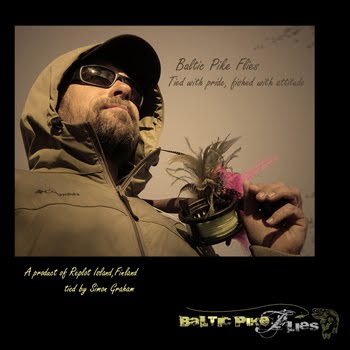

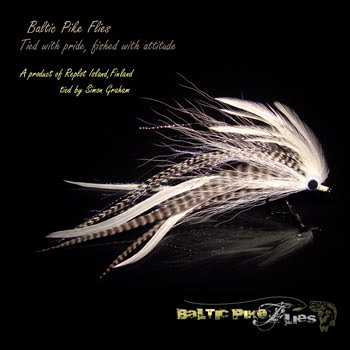


















2 comments:
That dubbing brush tool looks very handy. I can just reiterate what you said about he J-Vice. It sure is a stunning vice and Jay is a super guy to deal with. I have had mine for 4 years now and still very happy with it.
Morne
Took your advice and ordered a JVice with the dubbing brush tool from Jay . Beautiful vise . Thanks for the tip .
Tom
Hong Kong
Post a Comment